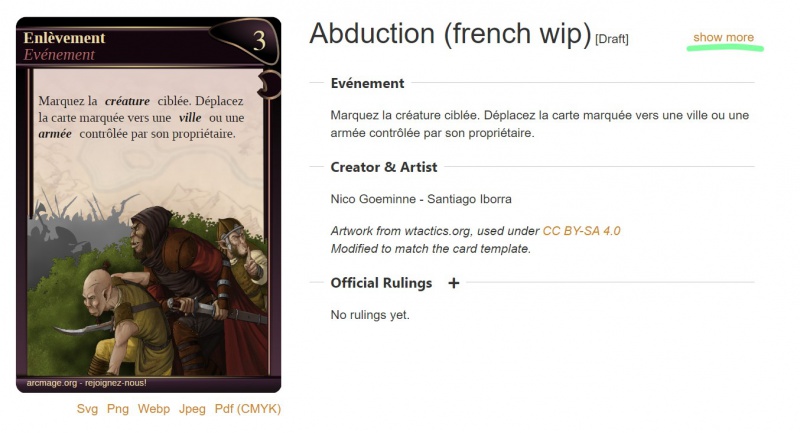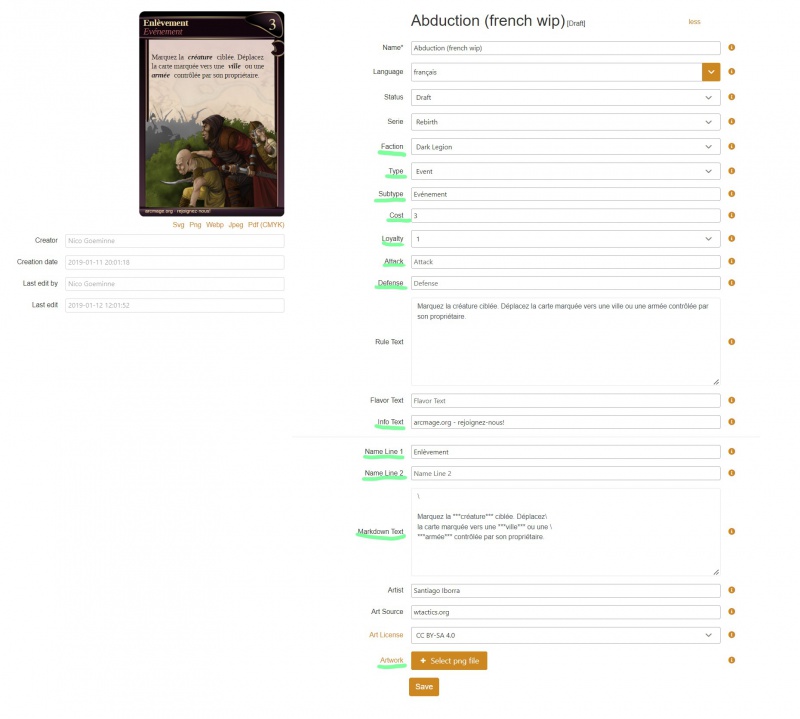Translation Guidelines
Steps to follow starting a new translation
- First Translate the rules on the wiki (wiki) -> https://arcmage.org/wiki/index.php?title=Awesome_Rules_Concept
- Then Translate the list of abilities (wiki) -> https://arcmage.org/wiki/index.php?title=Abilities_List
- Make a list of all factions, current creature subtypes and translate 'Elves, Orcs, Undead...' -> https://arcmage.org/wiki/index.php?title=Lexicon
- Ask ngoeminne to run the language copy tool for any given deck to copy the cards for a new language and fill in the stuff that we can already fill in (such as the artwork, the types, etc...)
Card translations
Enable the edit mode on a card page (when you are logged in)
Fields that impact the card layout
When changing and saving any of these fields, the card's preview on the right hand side will be updated. After a minute of no additional changes, the card's generation will start and produce the svg, the high quality png, the webp, the jpeg, and the print ready high quality CMYK pdf.
Card Text Layout Syntax
The layout text uses a custom markdown syntax (and has some quircks):
Leave a blank line to start a new paragraph
Surround ***bold italic*** text with three stars
Surround **bold** text with two stars
Surround *italic* text with one one
:br: - force a line break (or use \ )
:mis: - mark arrow small
:g0-g9:, :gx:, :gt: - cypher symbols 0-9, x, t
Only valid on start of paragraph
:capital letter A-Z: - start paragraph with a capital letter e.g. :C:apital
:m: - mark
:mi: - mark arrow
:m0-m9:, :mx:, :ma:, :mt: - mark symbols 0-9, x, t, a
:mc: - mark, align column
:mic: - mark arrow, align column
Card translation guidelines
- For now leave the original card name intact but add (french) to it, instead fill in the field 'Name Line 1'. (The name field is not shown on the generated card images).
- No no need to fill in the fields 'Rule Text' and 'Flavor Text', this can be done automatically by a tool once the card's 'Layout Text' has been finalized.
The language copy tool has run for:
- Set 1 - Rebirth (full set - french) -> https://aminduna.arcmage.org/#/decks/2854edc3-da37-4367-be27-502ccf31e1b2